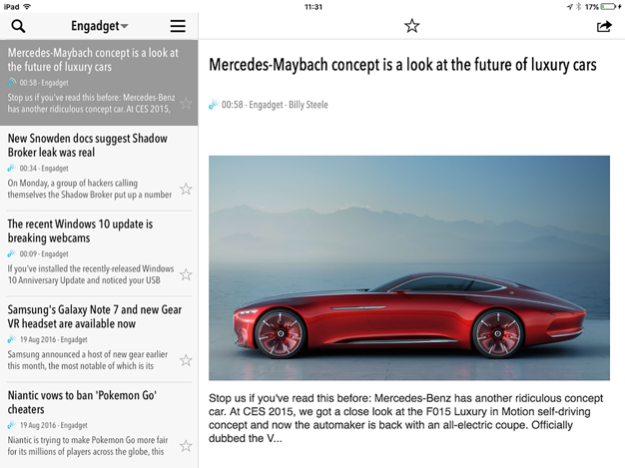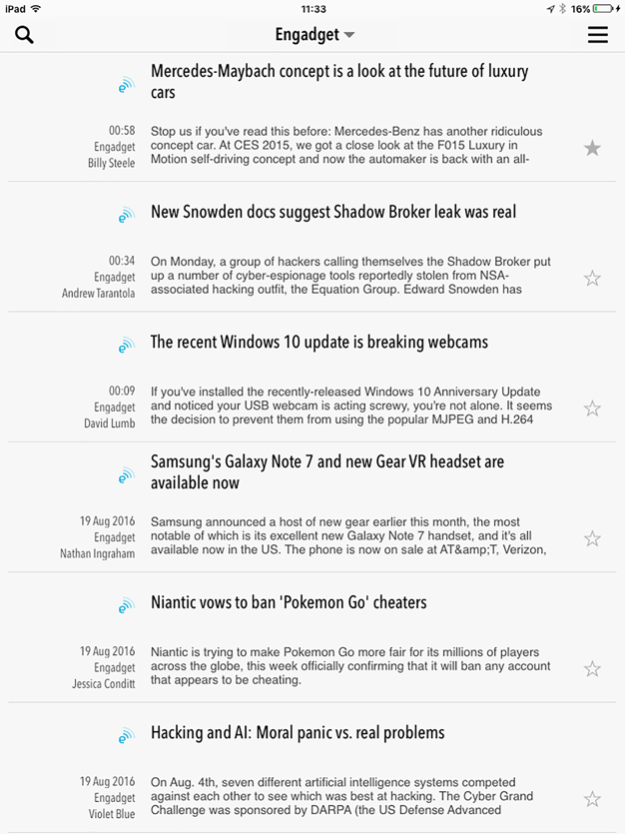NewsBar RSS reader 1.70
Continue to app
Paid Version
Publisher Description
NewsBar, the top-selling Mac newsreader for iPhone and iPad. Simple and clean interface, fast RSS engine, and zero-config iCloud sync across iOS and MacOS devices.
No delays, no waiting: stories appear immediately on your device, just as they are published. You can easily organise, read, follow, mark and search news from your favourite news sources. Stories are read directly from RSS and Twitter sources without delay.
With NewsBar there is no need to create any account or login into any service, news reading easy, safe and private.
Top-seller news app in Mac App Store since 2011.
Features:
◦ High speed, efficient RSS engine
◦ Twitter @user and #hashtag news feed reading
◦ iCloud sync across all Apple devices
◦ Full sync with NewsBar for Mac OS
◦ Clean, intuitive and easy to use interface
◦ Easy swipe between views and stories
◦ Organise feeds into user defined folders
◦ Keyword filter with iOS Notification Center support
◦ Configurable background refresh
◦ User selectable RSS and/or web browser view
◦ Built-in web browser
◦ Auto-hide read items
◦ Share news by Email, iMessage, Twitter, Facebook
◦ Star news for later reading
◦ Feedly and Pocket sync
◦ Quick text search in all feeds
◦ Enable/disable feeds
◦ Read password protected RSS feeds
◦ RSS 2.0, ATOM support
Jan 21, 2021
Version 1.70
• Core update: NewsBar now compatible with latest iOS releases
• Dark Mode support: NewsBar now supports dark mode
• Improved iPad support
• Improved sync: iCloud and Feedly sync improved
• Minor bug fixes
About NewsBar RSS reader
NewsBar RSS reader is a paid app for iOS published in the Newsgroup Clients list of apps, part of Communications.
The company that develops NewsBar RSS reader is Andras Porffy. The latest version released by its developer is 1.70.
To install NewsBar RSS reader on your iOS device, just click the green Continue To App button above to start the installation process. The app is listed on our website since 2021-01-21 and was downloaded 22 times. We have already checked if the download link is safe, however for your own protection we recommend that you scan the downloaded app with your antivirus. Your antivirus may detect the NewsBar RSS reader as malware if the download link is broken.
How to install NewsBar RSS reader on your iOS device:
- Click on the Continue To App button on our website. This will redirect you to the App Store.
- Once the NewsBar RSS reader is shown in the iTunes listing of your iOS device, you can start its download and installation. Tap on the GET button to the right of the app to start downloading it.
- If you are not logged-in the iOS appstore app, you'll be prompted for your your Apple ID and/or password.
- After NewsBar RSS reader is downloaded, you'll see an INSTALL button to the right. Tap on it to start the actual installation of the iOS app.
- Once installation is finished you can tap on the OPEN button to start it. Its icon will also be added to your device home screen.